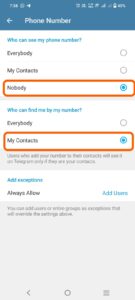In today’s time, it is very important that we do not share our data and our phone number with anyone because it become a possibility of online fraud or harassment of some kind.
Telegram is an instant messaging app that requires a phone number to create an account or sign up. Telegram app provides you many features to increase your privacy and security. Under these security features, you can hide your phone number in Telegram so that no strangers can see your number. Telegram allows you to keep your profile hidden and not discoverable from Strangers.
We will follow step by step guide to hide phone number. For this, first of all you should have the latest Telegram app and an internet connection.
Step 1: In the Telegram App, Click on the three horizontal bars in the top left corner and select Settings.

Step 2: Inside Settings, Tap on Privacy and Security section.
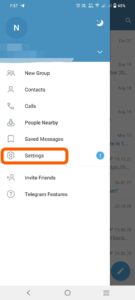
Step 3: In the Privacy section, Tap on ‘Phone Number’.

Step 4 : Under Phone Number section “Who can see my phone number?” select ‘Nobody’ and under section “Who can find me by my number?” select “My Contacts”.