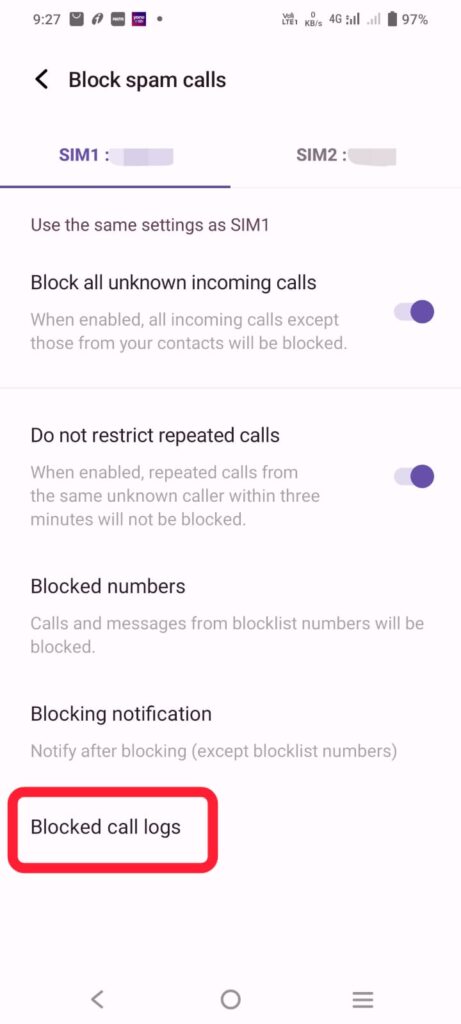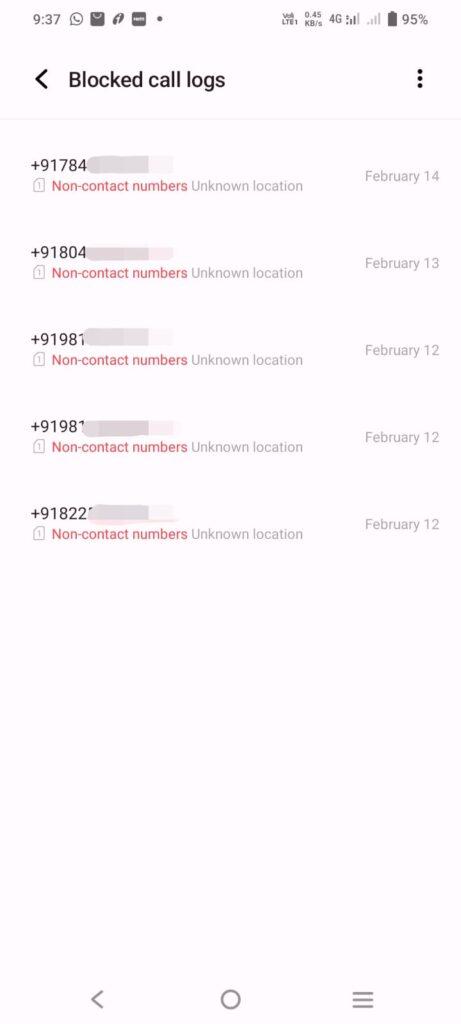If you are also fed up with spam calls and messages and want to block calls from unknown numbers, then you are not alone. In today’s time, many people all over the world report every day that they have received various types of spam and want to block and report them.
Every day in our lives we come across unsolicited calls from people selling credit cards, offering personal or home loans, or even promising great returns on investing in the stock market, etc. Fed up with this, we often put our phone on silent mode so that we miss the calls of our family members, friends, and important calls. Now using the Google phone features you can block all these calls automatically, this means that any unknown callers whose phone number is not saved in your mobile, all those calls will be automatically blocked.
If your friends or family members call any other number that is not saved on your mobile, then those calls will also be blocked. If you are using the latest version of Android then you do not need to install any third-party app on your Android phone. Google is providing this facility by default in its Google Phone app
In this article, we will discuss how to block unknown callers on Android phones.
How to Block Unknown Callers on your Android Phone
Step 1: On your Android Phone, tap on the Phone icon through which we make a call
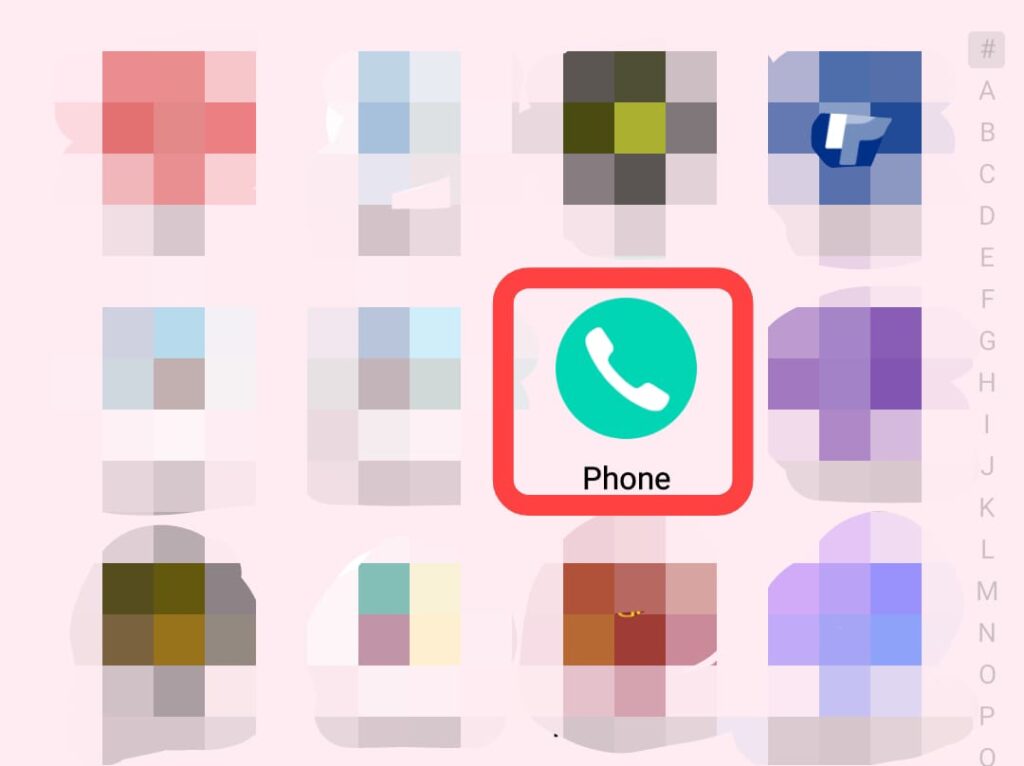
Step 2: Tap on the three dots on top right corner and then tap on Block spam calls
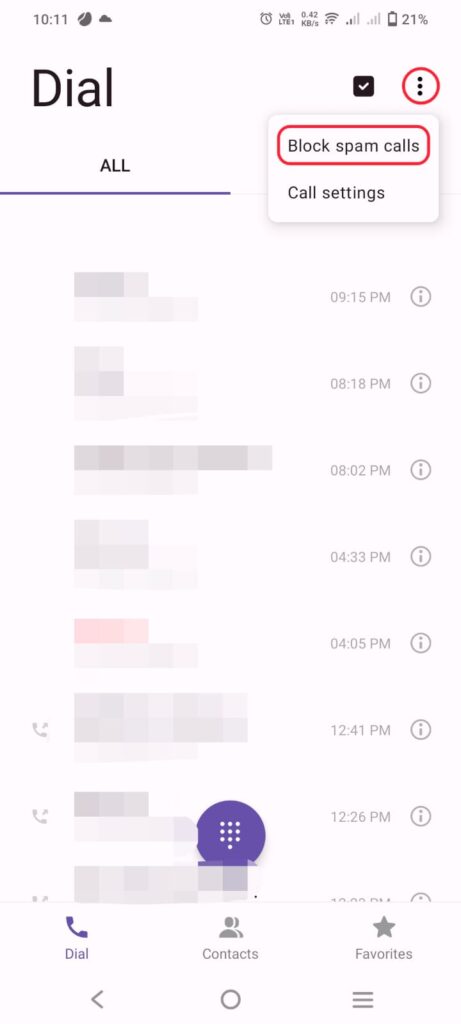
Step 3: Enable the option Block all unknown incoming calls
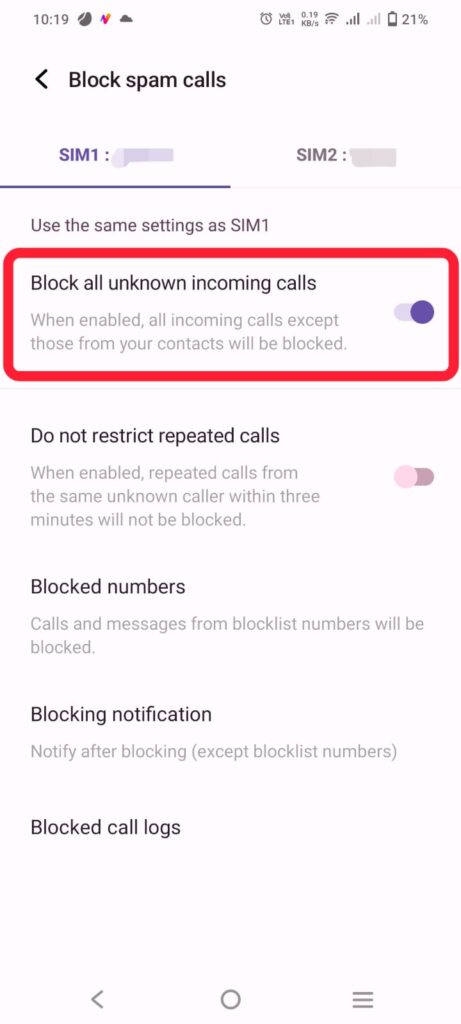
Now all your calls from unknown callers will be automatically blocked.
There is also an option in this that if you are getting repeated calls from the same unknown callers, then you will enable to Not Restrict Repeated Calls option. With this, if you are getting repeated calls from the same unknown callers within 3 minutes, then that call will not be blocked.
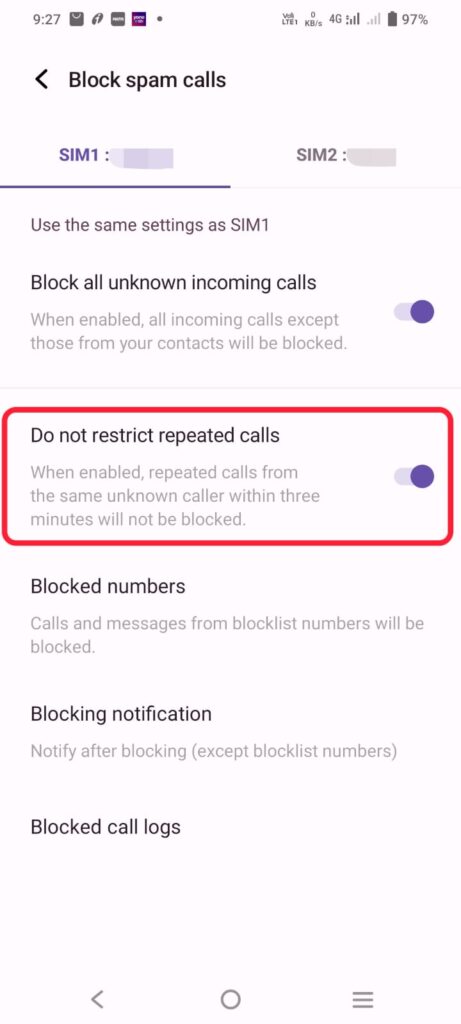
If you want to check the history of blocked calls to know which unknown caller has called you, then tap on the Blocked call logs