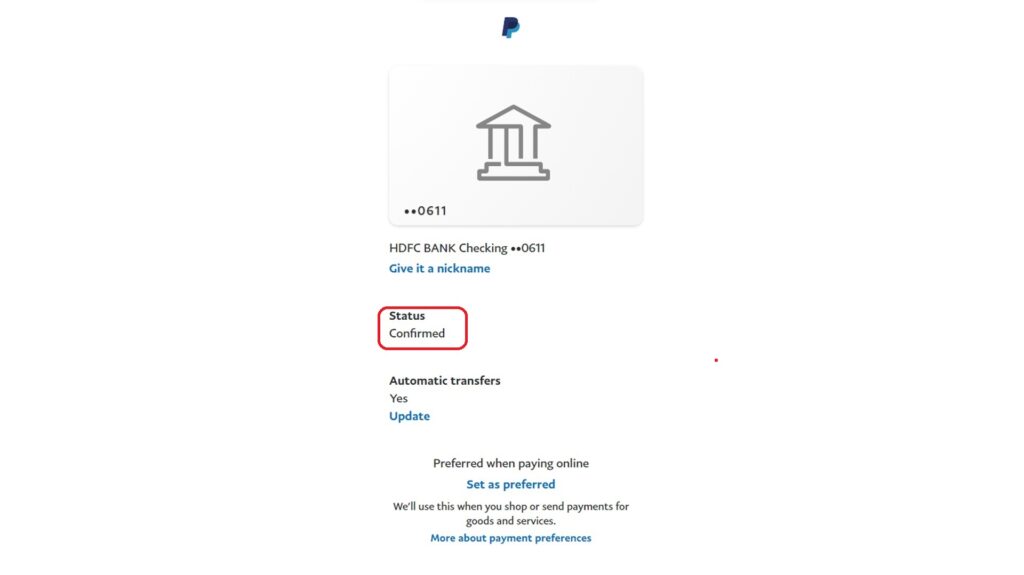Paypal is an Universal Online Payment System, through which we are able send and get payment to any Person Individual or any Businessman in a secure manner without sharing our financial details. Through this we will effectively send and receive payments to any individual. Through this, any person or businessman can send and get payments anyplace within the world. Using Paypal Account we can link our bank account, debit card and credit card to receive and send payments securely.
It is a worldwide digital payment system which provides the facility to convert foreign currency into your country’s currency and deposit it in your bank account. With its assist, you can send and receive payment without sharing anyone’s personal information, for this you just have to share your email ID. It is an easy and secure platform that provides online payment facilities.
- To create an account on PayPal, we will go to PayPal website https://www.paypal.com/in/home or install PayPal Mobile App from Play Store in your mobile.
- After creating your account on PayPal, you can receive money from anyone all over the world.
- To send money through PayPal, you have to link your bank account, debit card or credit card to PayPal.
We will go step by step to create an account on PayPal.
Step 1: First of all, we will open the official website of PayPal https://www.paypal.com/in/home in any web browser and click on Sign Up to create account on PayPal.
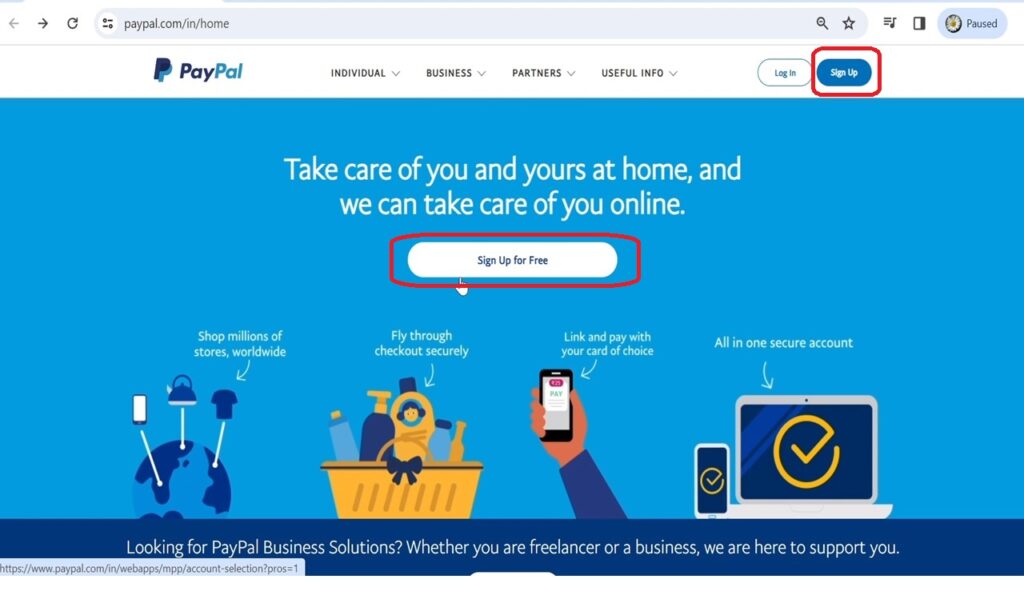
Step 2: If you want to only receive payment from anyone, then select Individual Account option and if you want both send and receive payment, then select Business Account option. After that Click on Next
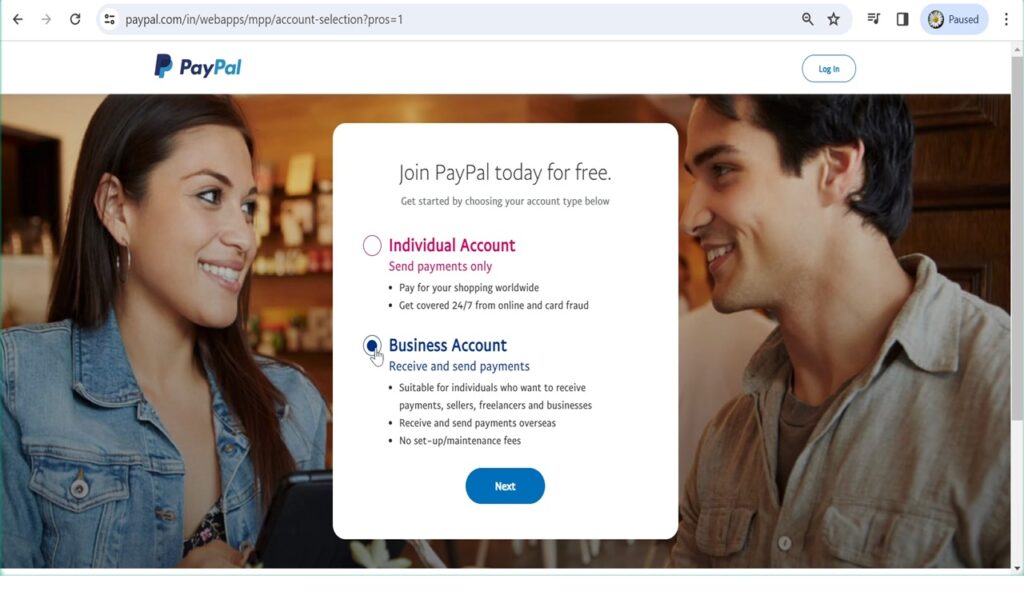
Step 3: Here for Sign Up for PayPal Account, you will insert the email id from which you want to create a PayPal Account and then click on Submit
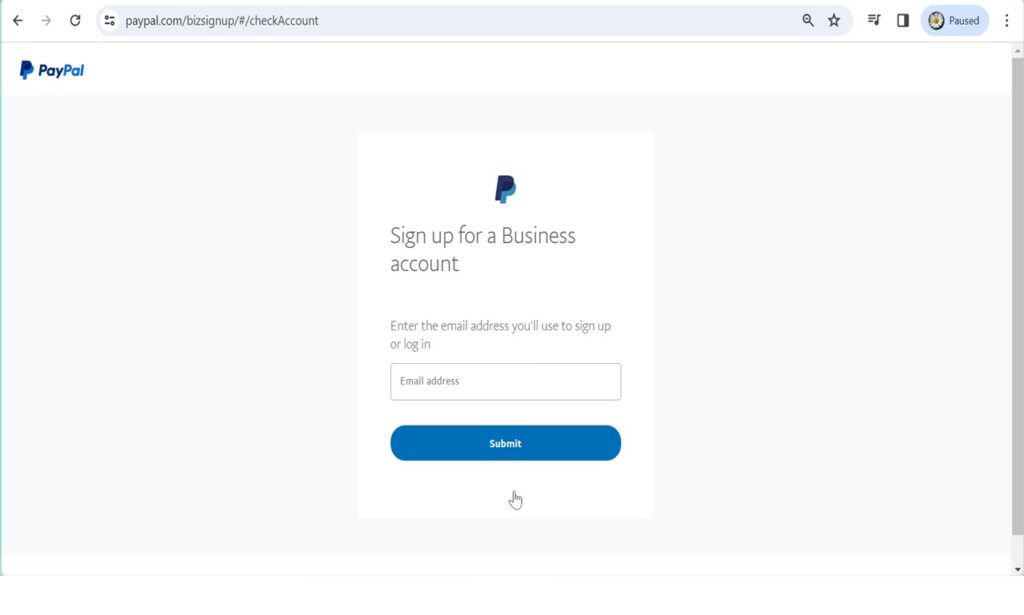
Step 4: In this step, we will choose the password for the PayPal Account (Password should be 8 to 20 characters, it is mandatory to have at least one lowercase and one uppercase character in the password and also have one symbol). After choosing Password click on Submit
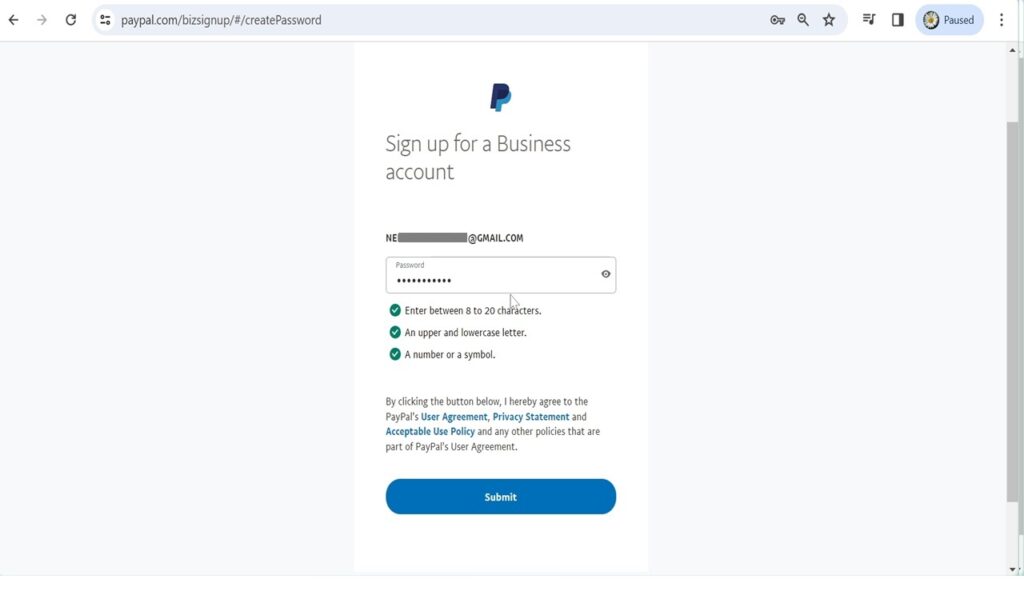
Step 5: In this step you will select business type, select Product or Service Keywords, Purpose code, PAN Details, Statement Name. After filling all the details Click on Submit
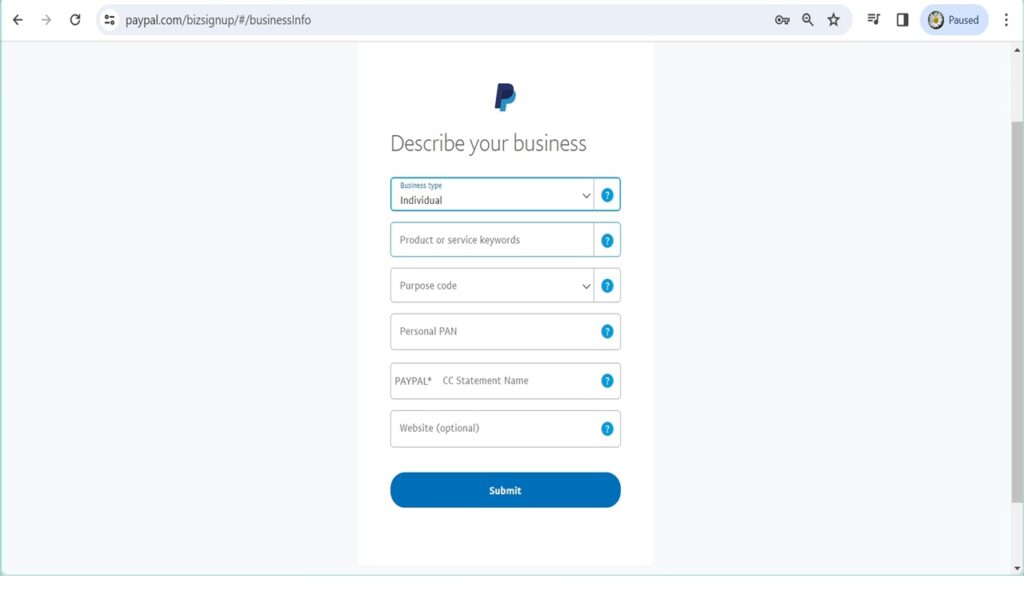
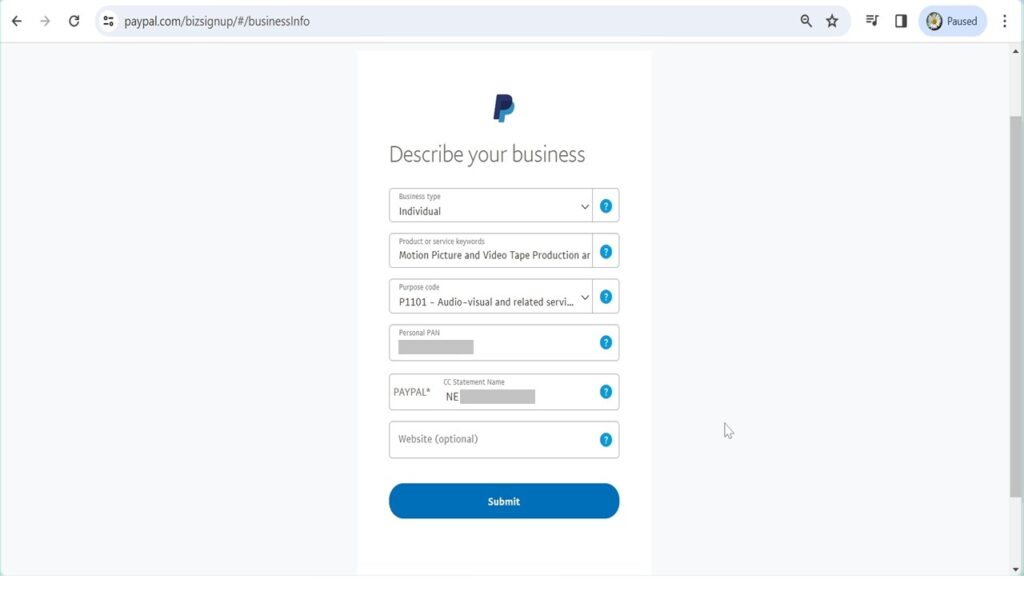
Step 6: In this step, we will fill the Business Owner Contact Information Form in which we will fill the information related to Business Owner’s Name, Nationality, Date of Birth, Address, Mobile Number, Primary Currency. After that filling this form click on Agree and Continue
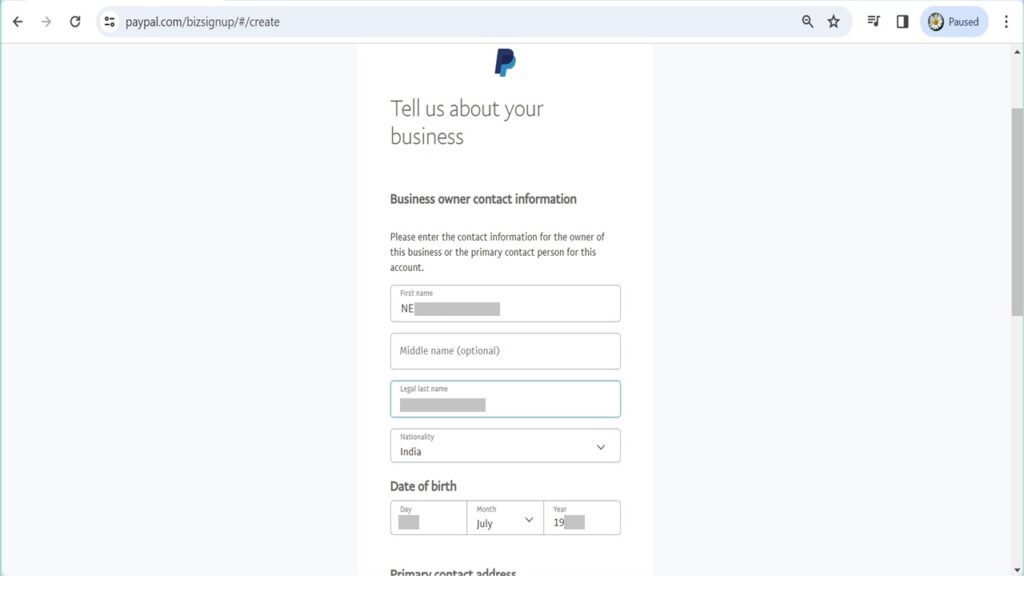
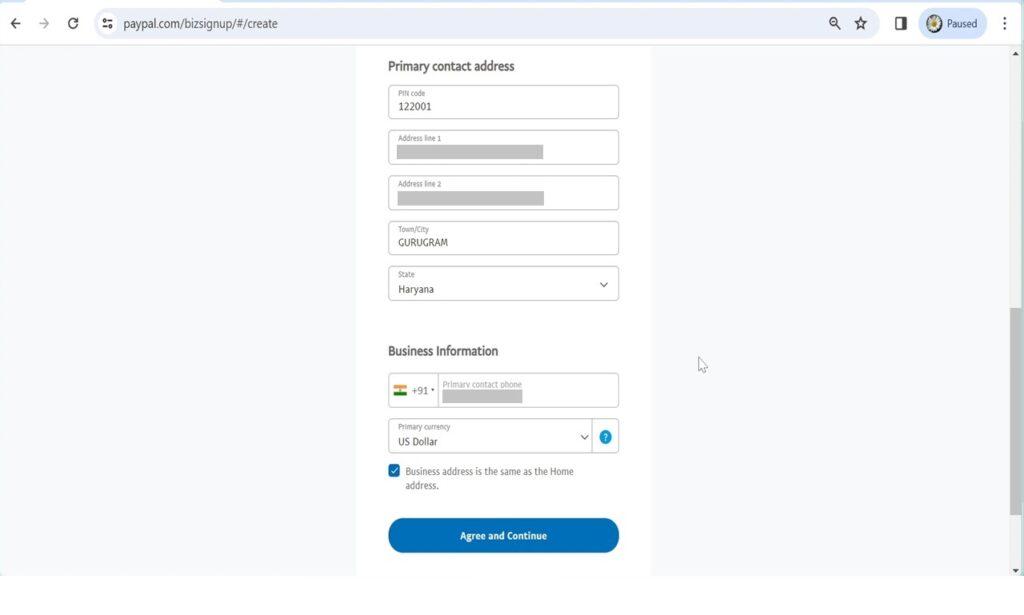
Step 7: Here after choosing our Business related service, click on Next
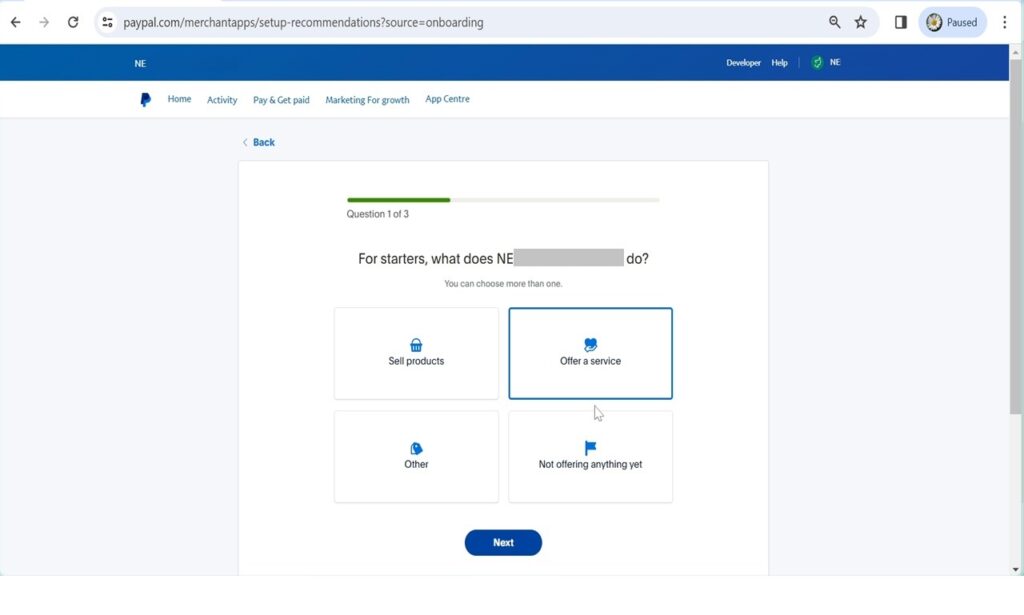
Step 8: In this step, we will select the Payment Option through which medium we will accept the Payment and then click on Next
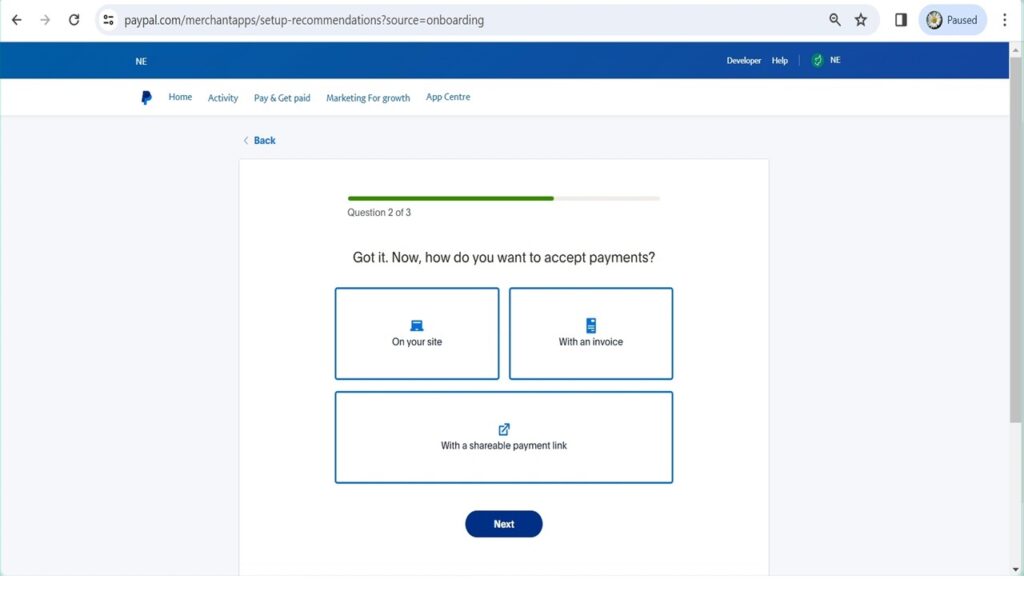
Step 9: In this step, we will select payment options for customers and after that click on Next
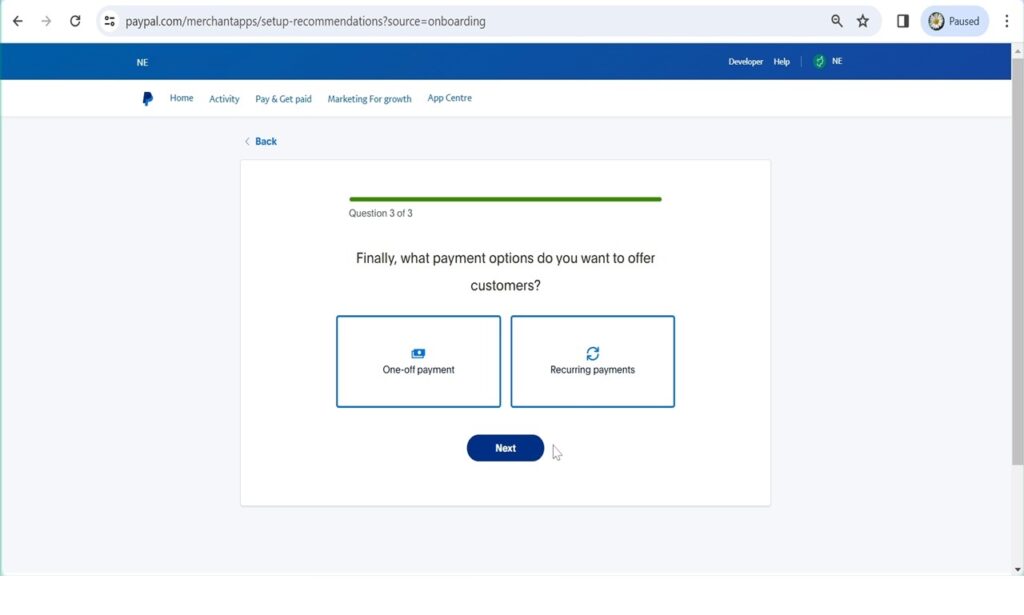
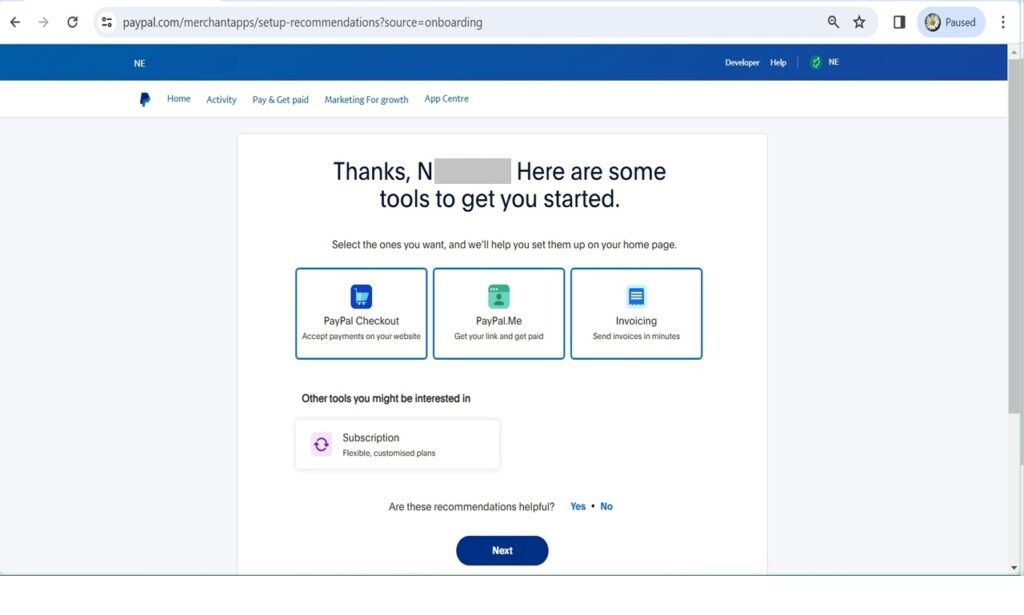 Step 10: Finally your PayPal Account has been created and its Dashboard will be shown. Now we will verify the email id from which we have created the PayPal Account and after that we will link the bank account to PayPal Account.
Step 10: Finally your PayPal Account has been created and its Dashboard will be shown. Now we will verify the email id from which we have created the PayPal Account and after that we will link the bank account to PayPal Account.
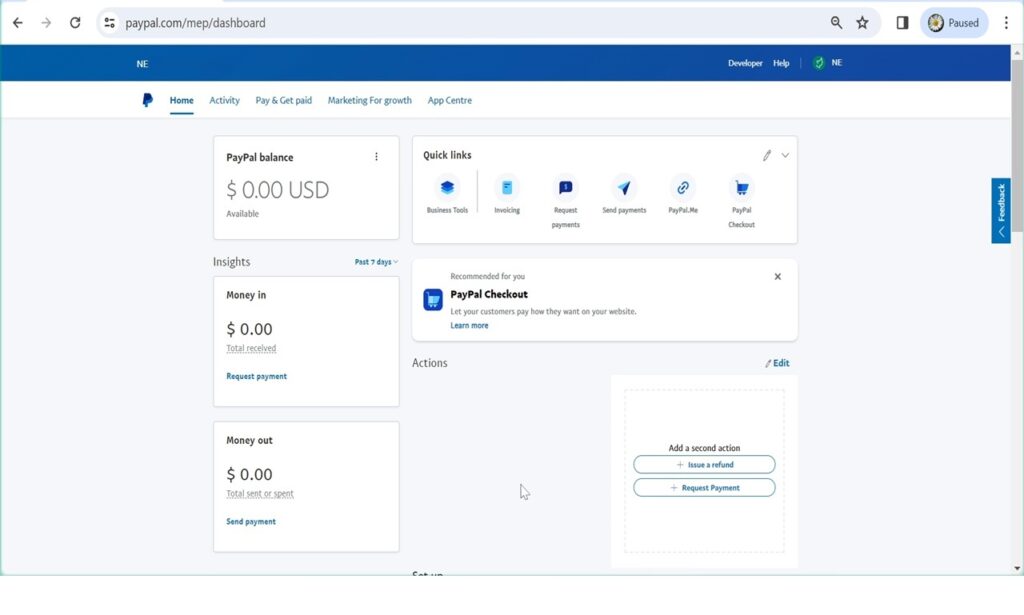
Step 11: To verify the email id, scroll down with the mouse on the PayPal Dashboard Page and click on “See details” under the Confirm email address section, a new window will be open and then click on “Primary, unconfirmed” shown below the email id. Then click on “Confirm this email address”
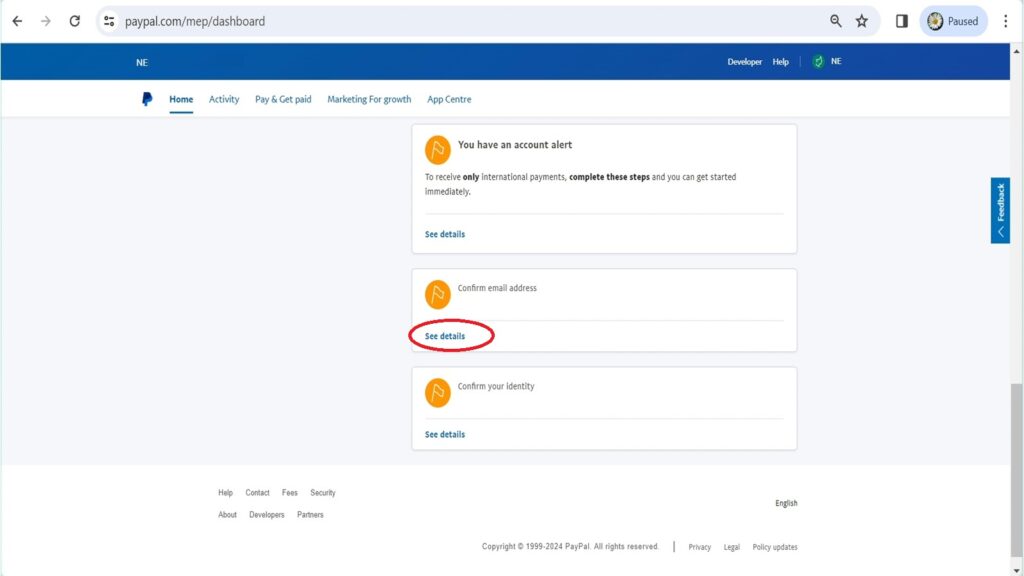
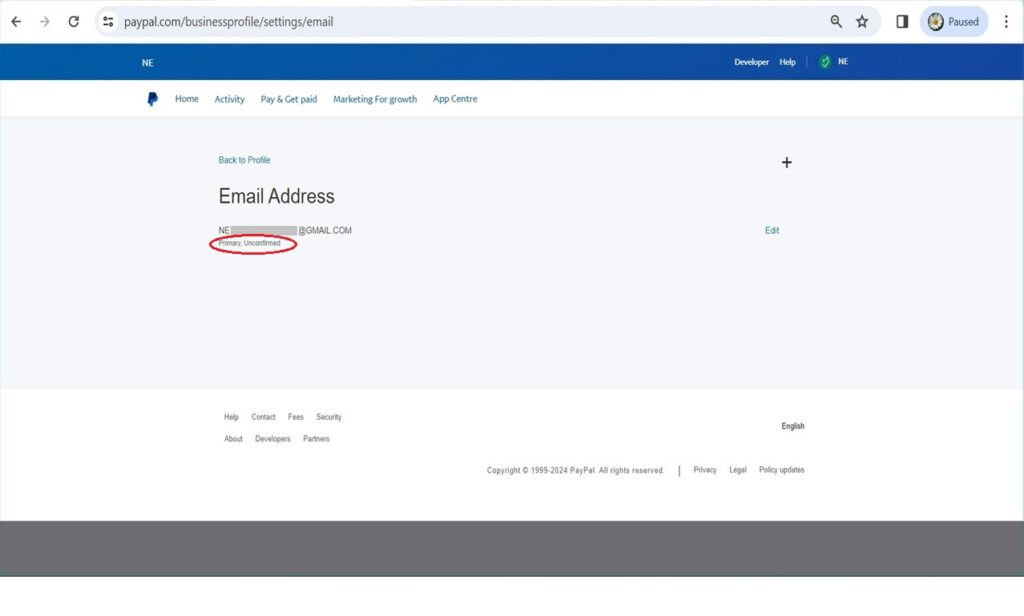
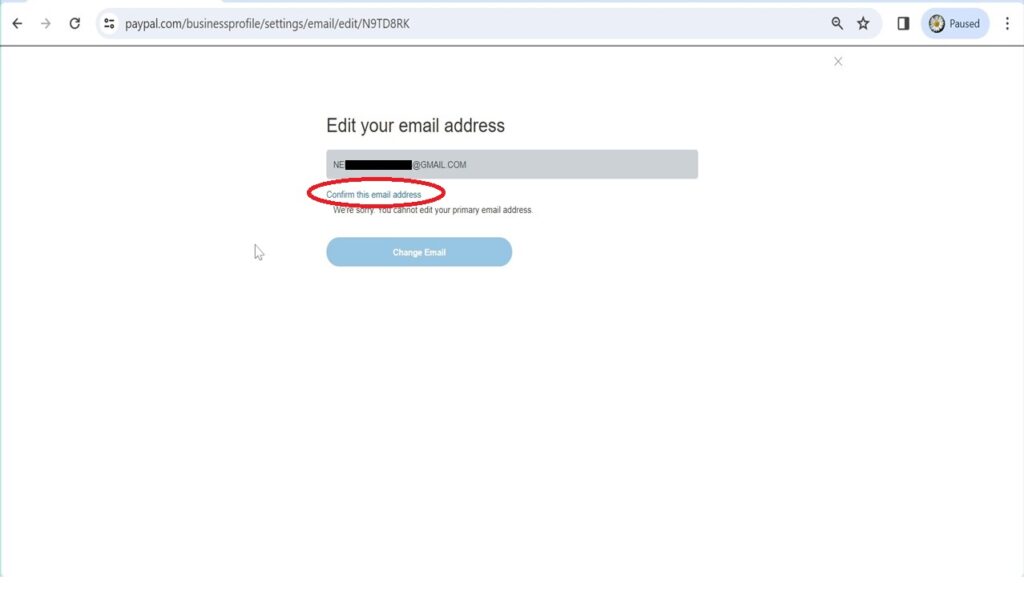
By clicking on “Confirm this email address“, a confirmation mail is sent to the email id. You have to confirm after opening your email inbox. As soon as you confirm your email, your PayPal Account will be verified.
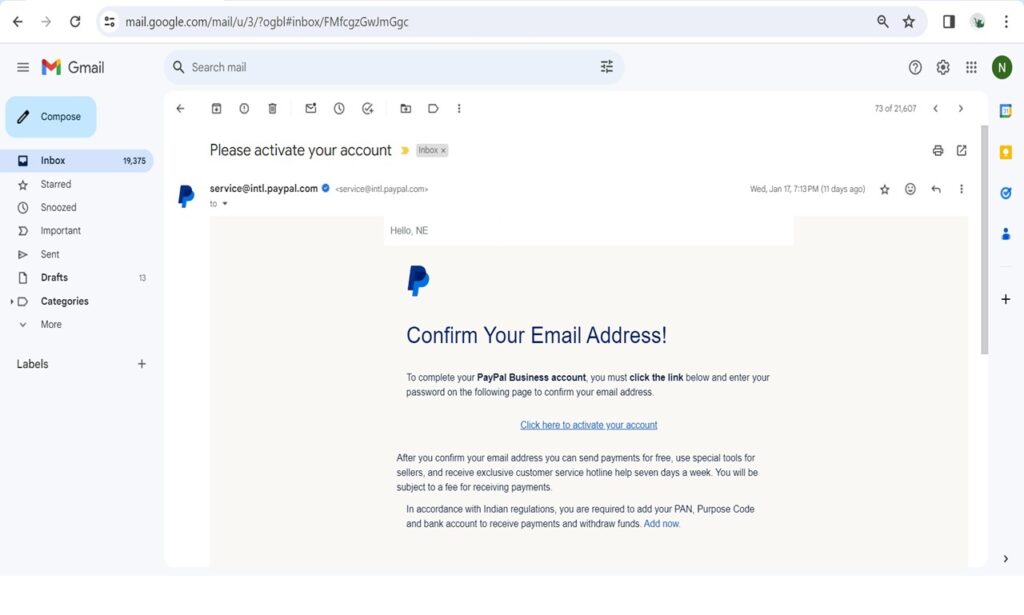
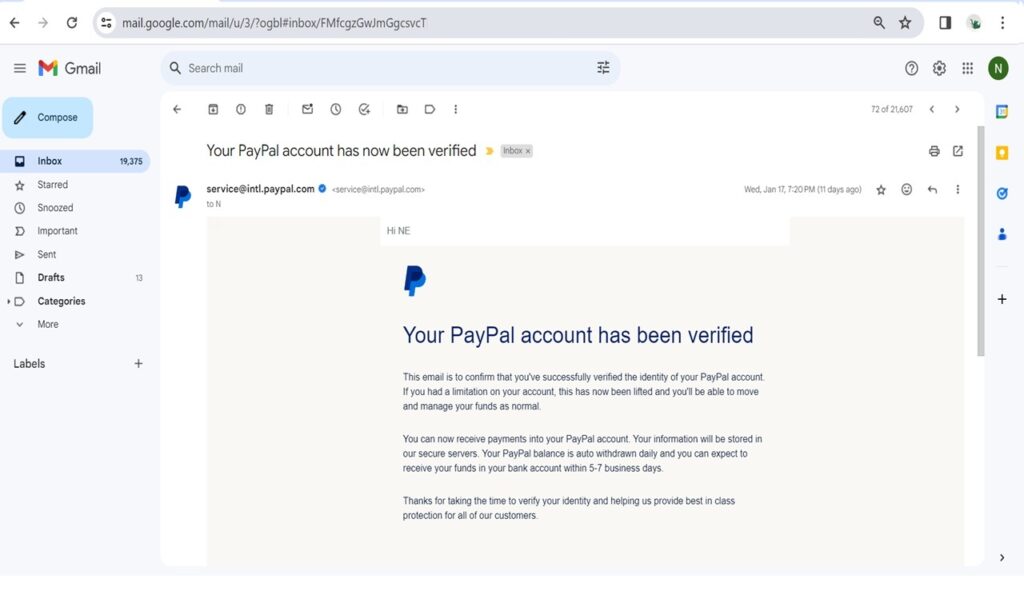
Step 12: After the account is verified, Now we have to link bank account with PayPal Account. For this, we have to scroll down with mouse on PayPal Dashboard and click on “See details” in the Confirm your identity section
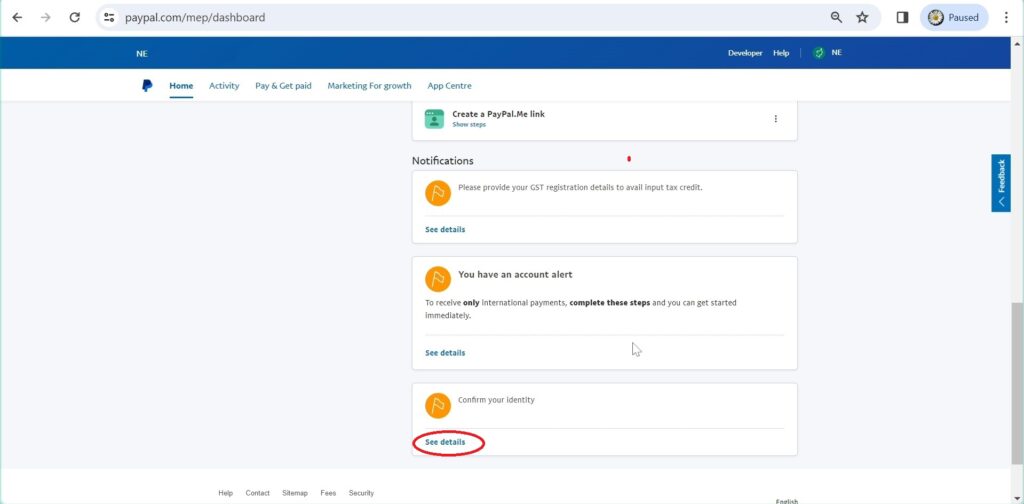
Please Verify your Information and click on Get Started
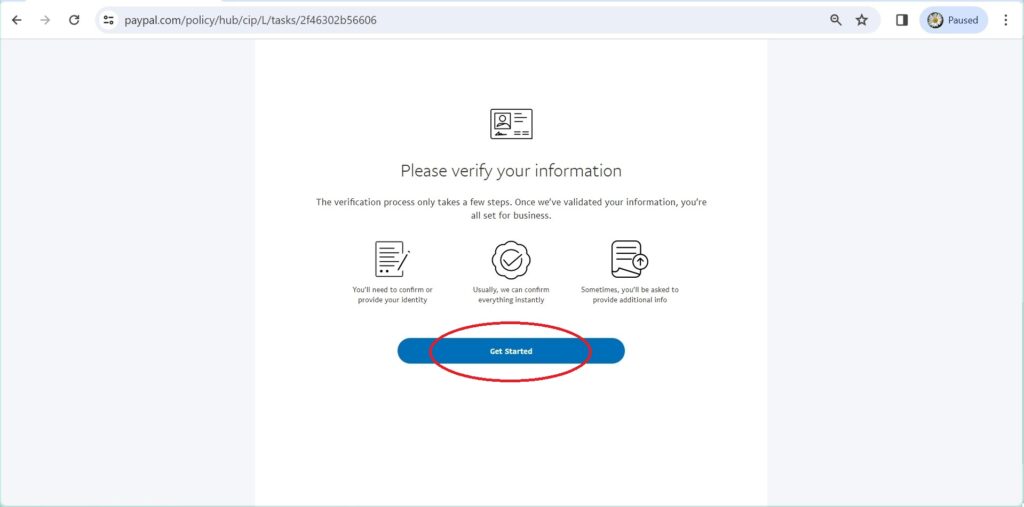
Select Add Bank in Account and then click on Go to Verification
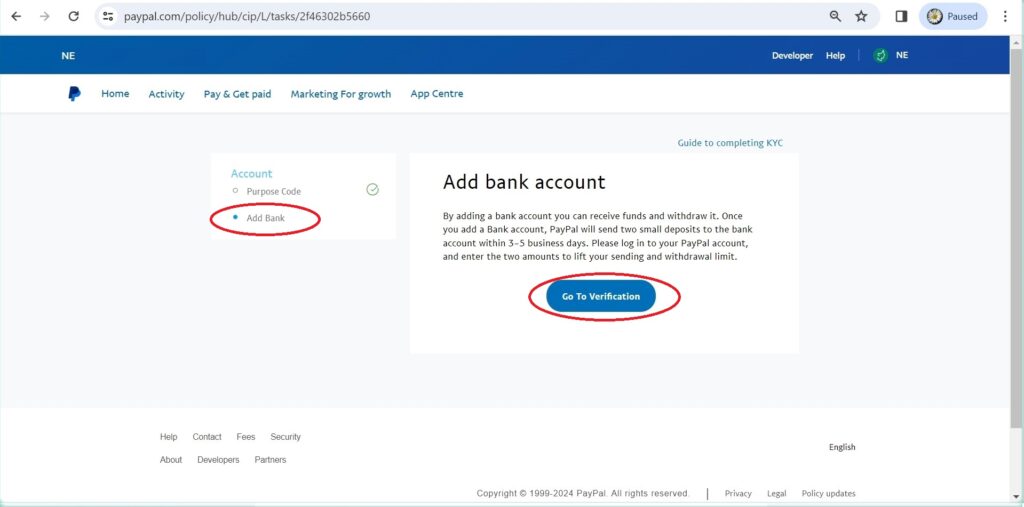
For Bank Account Linking, click on “Link a bank account“, if you want to link Credit or Debit Card, then click on “Link a card”
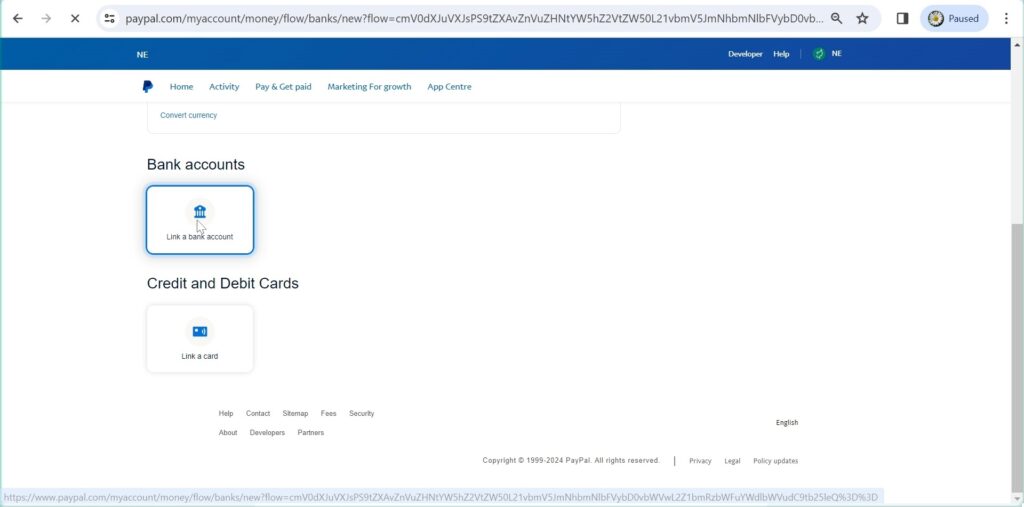
In Link a bank account option, select IFSC code section and fill your bank’s IFSC code and Account Number.
If you don’t know the IFSC code of your bank, then select Bank name/location section and fill the details related to your bank and click on Link your Bank
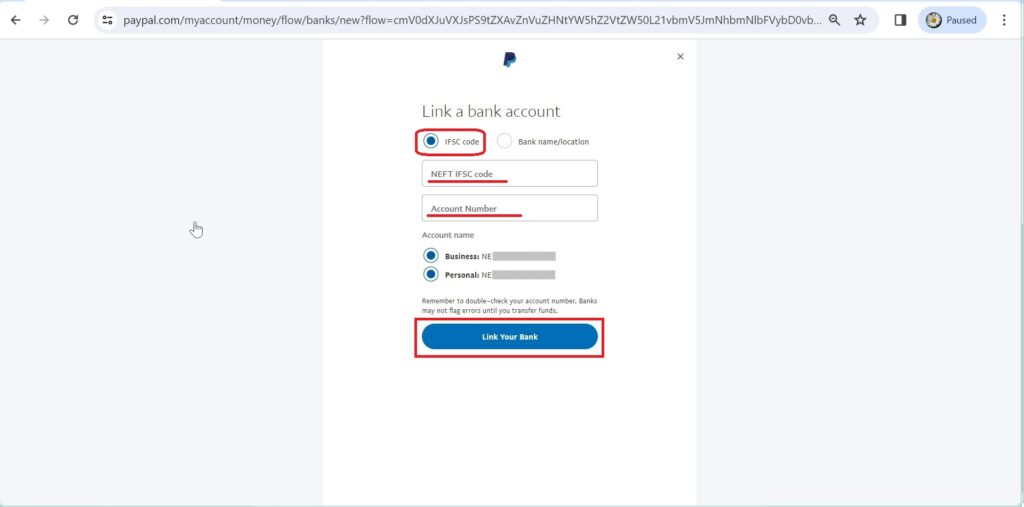
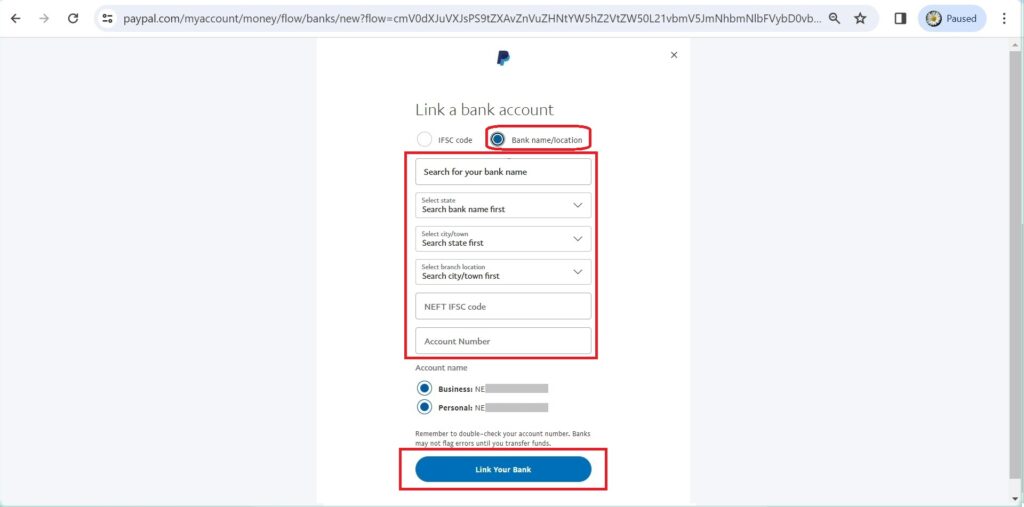
To confirm the bank account, PayPal makes 2 small deposits in your bank account in 3 to 5 days and you have to verify those two deposits by entering them in the Confirm your Bank Account section in PayPal.
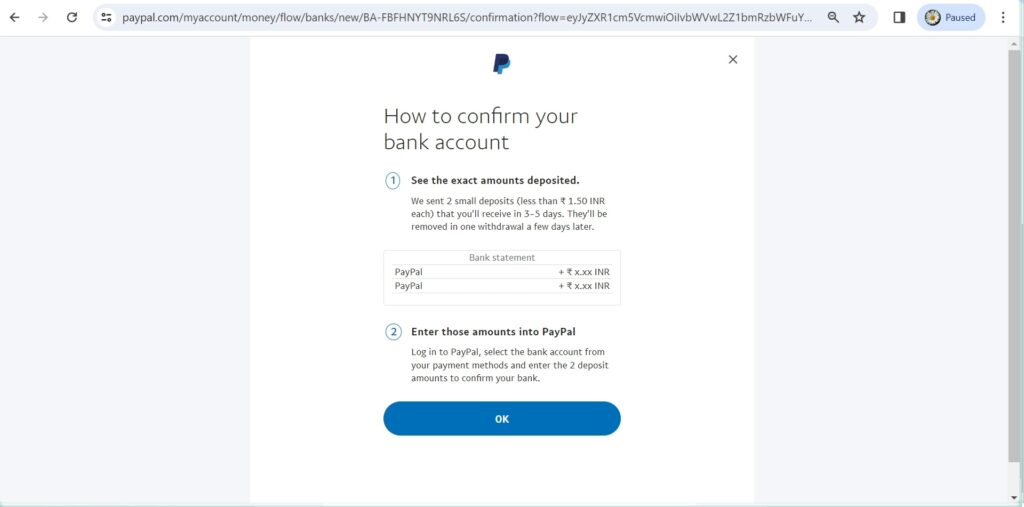
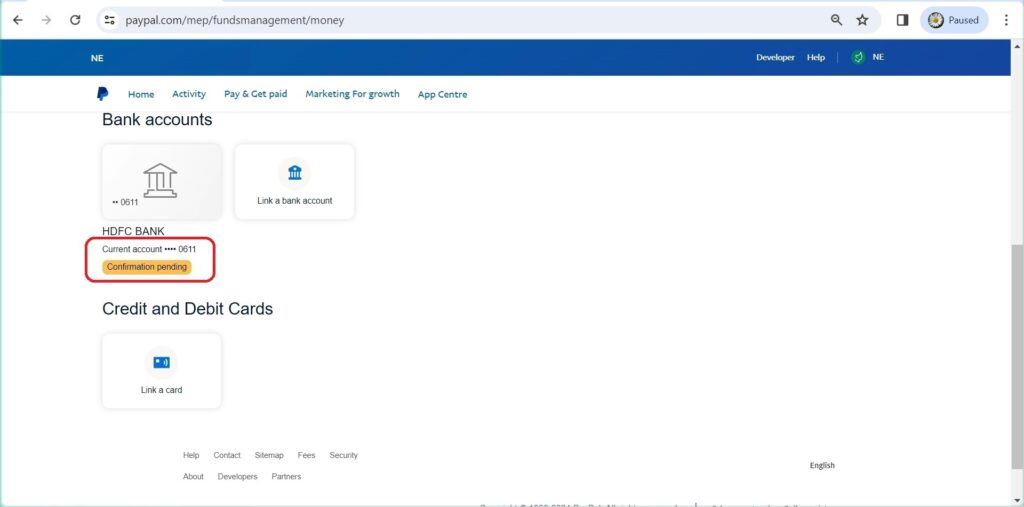
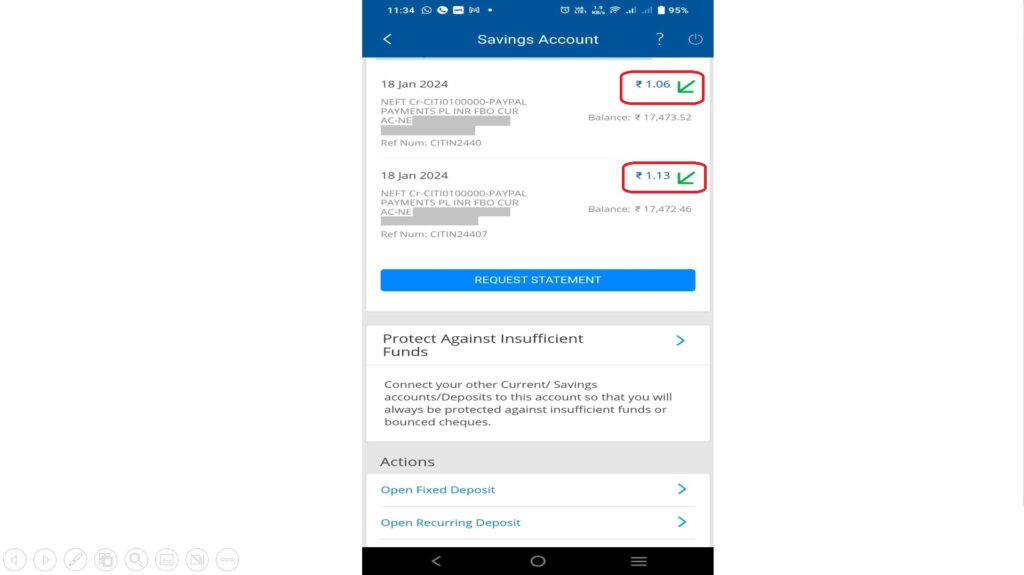
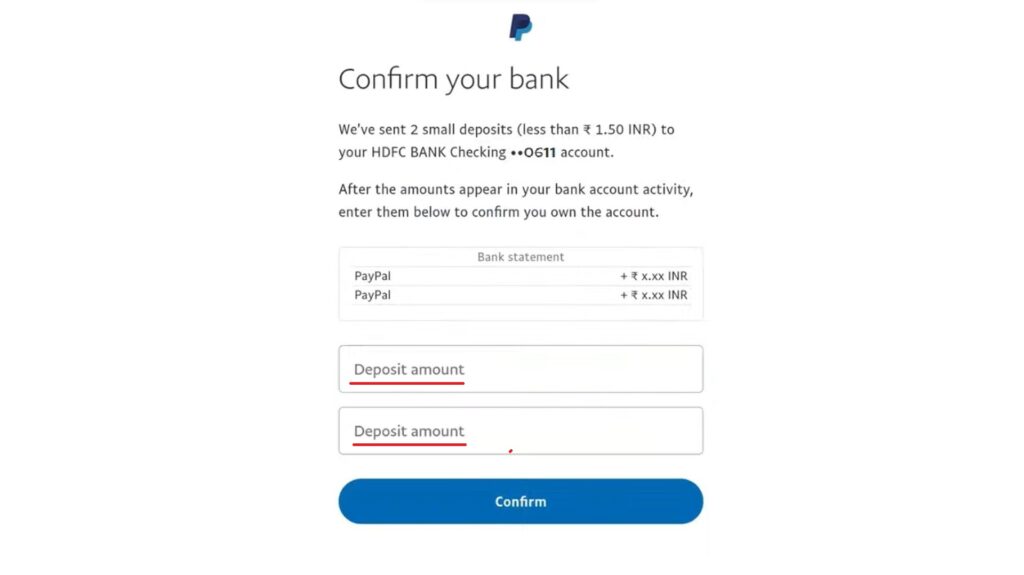
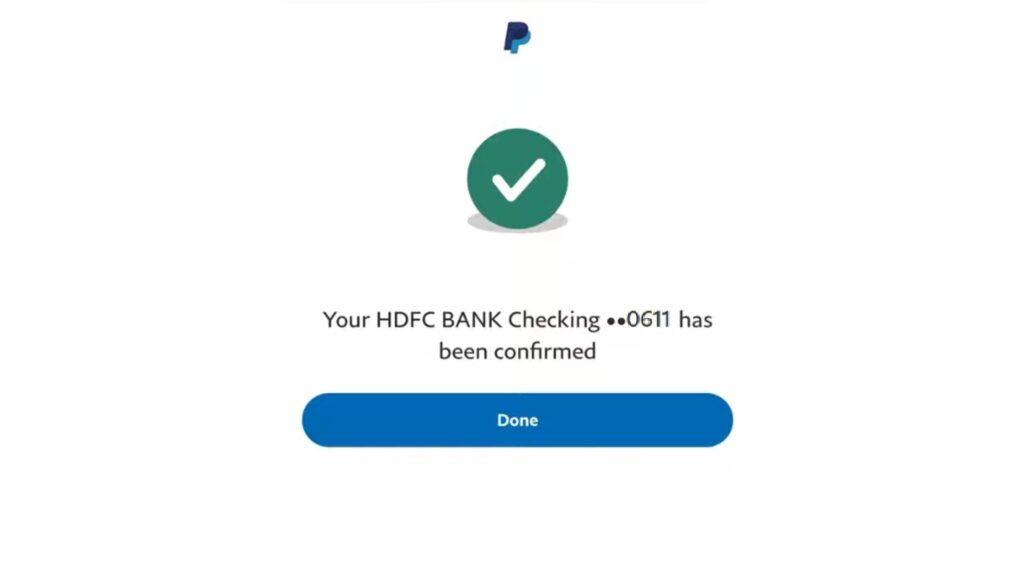
Hurray, your bank account has been confirmed, now you can send and receive payments through PayPal from anywhere in the world.